New to Couch, and all has been going well. It's a surprisingly flexible CMS!
I'm having an issue after trying to include an email capture form containing invalid characters:
After some digging in the documentation I resolved the fields[email] problem (removed it entirely), then found another issue with an editable variable that was also invalid due to capitals:
Since renaming the variable, I can't get the template to edit.
Have tried:
- checked the entire template for any other inputs using invalid characters
- CTRL F5 reload on every single page (template root, cloned page, site root, other templates, etc)
- renamed all the related names in the group
- included the superadmin check from this thread which shows I'm logged in as superadmin on the cloned page
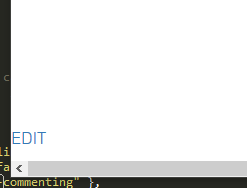
Still, all I can see is:
Not sure what else to debug to get this working.
Any help appreciated!
I'm having an issue after trying to include an email capture form containing invalid characters:
- Code: Select all
<input name="fields[email]" ... >
After some digging in the documentation I resolved the fields[email] problem (removed it entirely), then found another issue with an editable variable that was also invalid due to capitals:
- Code: Select all
<cms:editable name='drip_formID' ... />
Since renaming the variable, I can't get the template to edit.
Have tried:
- checked the entire template for any other inputs using invalid characters
- CTRL F5 reload on every single page (template root, cloned page, site root, other templates, etc)
- renamed all the related names in the group
- included the superadmin check from this thread which shows I'm logged in as superadmin on the cloned page
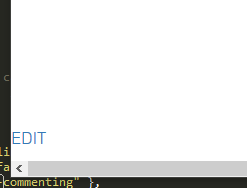
Still, all I can see is:
ERROR: Tag "input" 'name' contains invalid characters. (Only lowercase[a-z], numerals[0-9] hyphen and underscore permitted
Not sure what else to debug to get this working.
Any help appreciated!