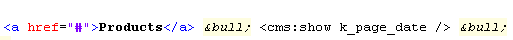Wanted to report that
doesn't work at all. The date displayed is
I see the value is assigned in page.php file line 1628
doesn't uses PHP date() formating function. Thanks!
- Code: Select all
<cms:show k_page_date format='jS M, y' />
doesn't work at all. The date displayed is
- Code: Select all
2013-07-03 07:08:41
I see the value is assigned in page.php file line 1628
- Code: Select all
$vars['k_page_date'] = $this->publish_date;
doesn't uses PHP date() formating function. Thanks!