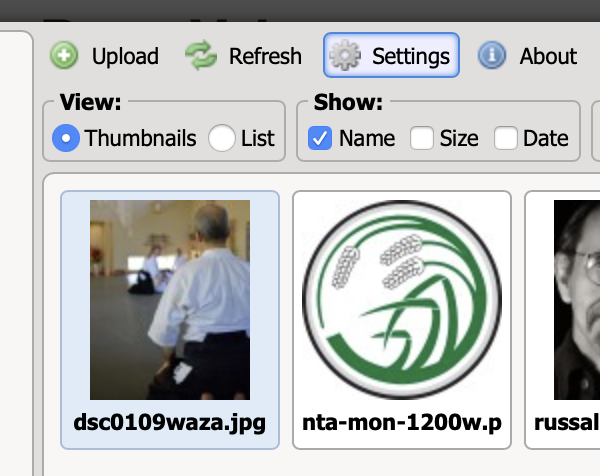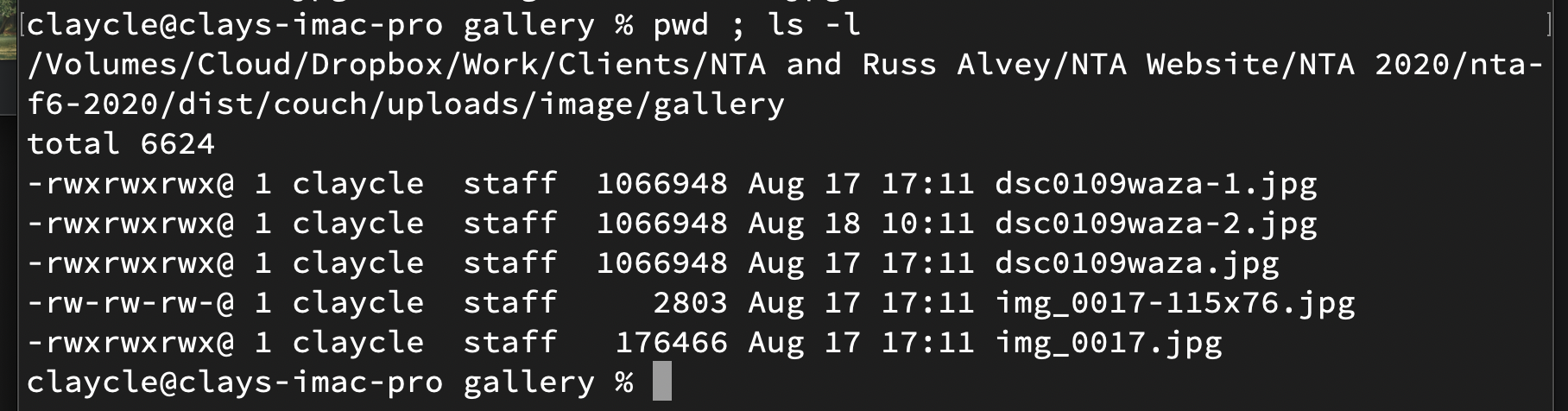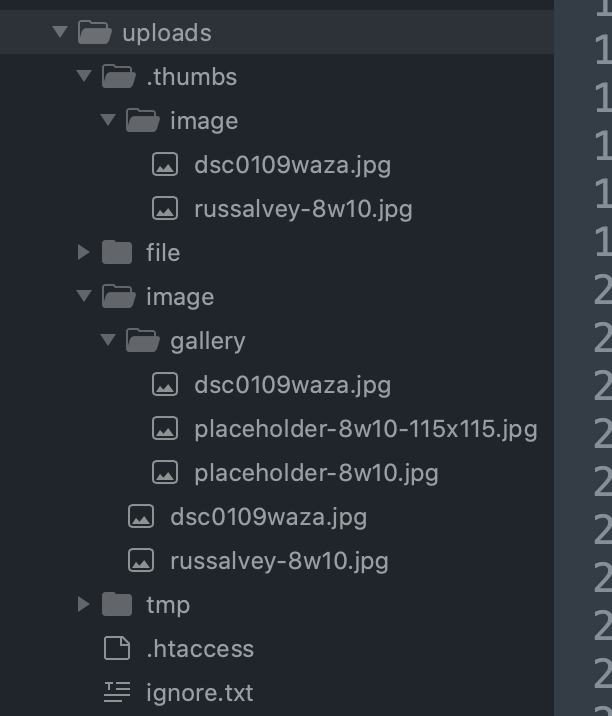More image randomly not uploading foo.
I have built out a simple gallery that works for the most part. However, as I was transferring 110 images into the gallery, I found that about 1/2 of them would not upload.
I went back and checked the sizes on these files. All were well underneath the 2MB limit (only 4 were close, between 1.5 and 1.9MB). One image, in particular, was only 1MB and would not upload.
From a previous post, I checked file name conventions (no -8x10 suffixes, for example). I also checked my phpinfo() settings (the three relevant file size limits were well above 2MB [32MB or higher]).
Sometimes I can clearly see the success/failure icon got yellow/fail. Other times, the uploader will indicate that the upload succeeded (green icon) but the file does not upload [EDIT] and/or it does upload but isn't seen by Couch.
Here is an image that will not upload:
https://northtexasaikido.com/warehouse/ ... 09waza.jpg
In this image's case, it is uploaded and exists within the couch/uploads/gallery directory, as shown below
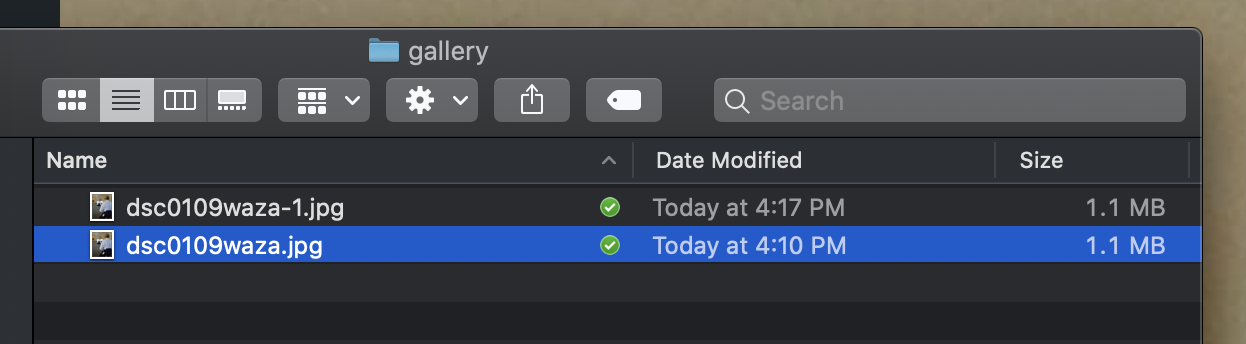
But, clearly, something went a little bonkers with the thumbnail generation there (?).
This is on a fresh gallery, with all previous images/directories removed from the uploads directory. Here is what I see on the gallery page:
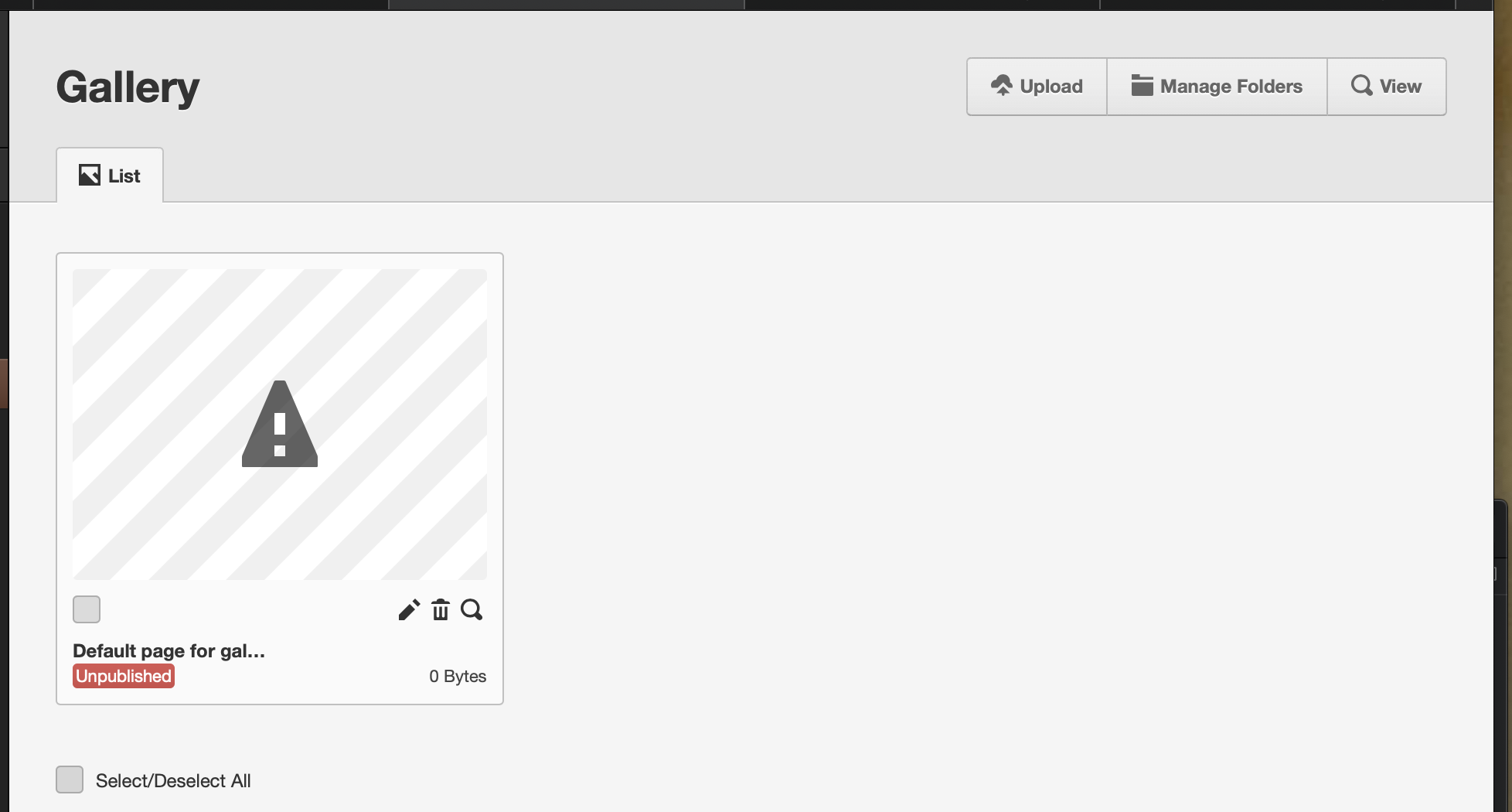
Here is what I see after a successful upload:
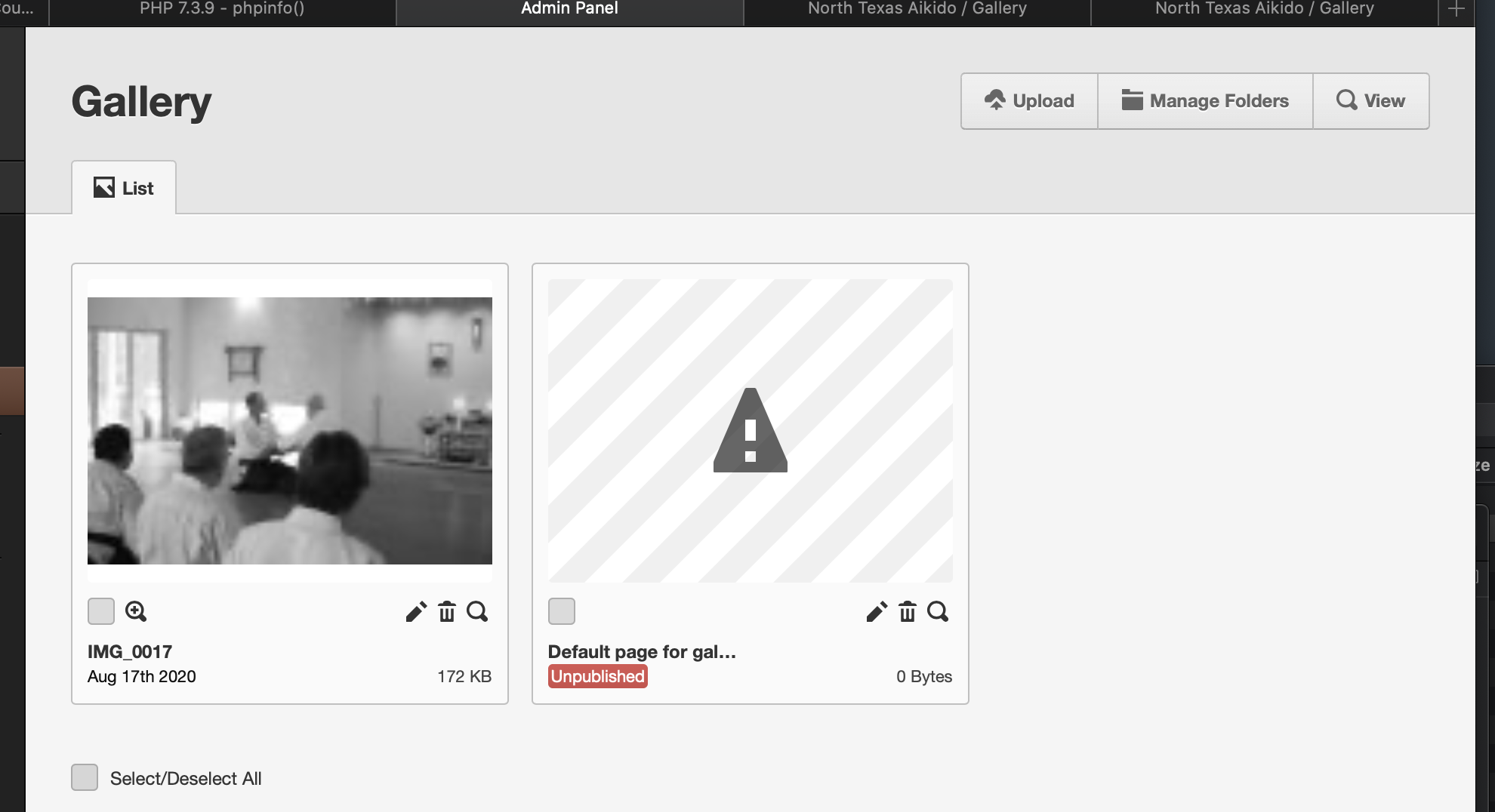
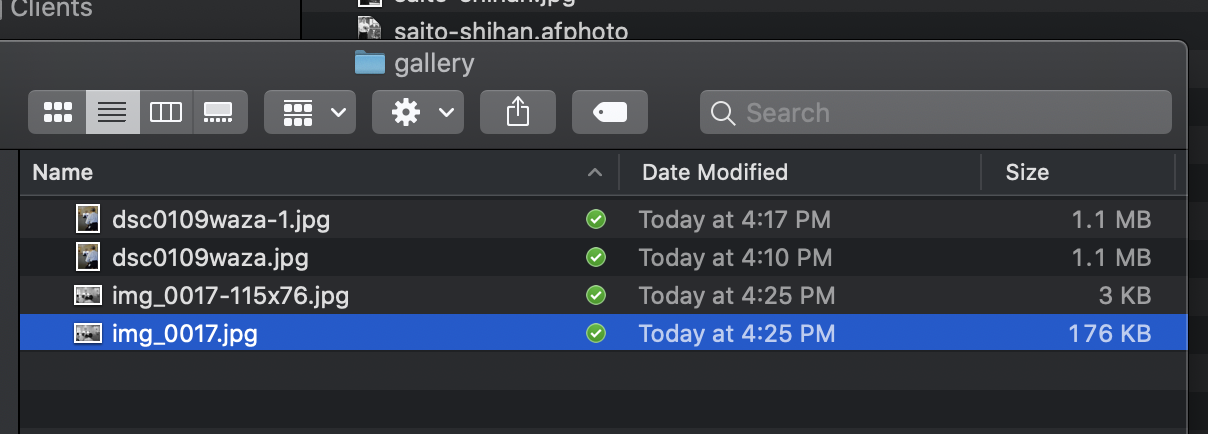
This was the last part of the site I needed to build out to deliver it to the client. I hope it's an easy fix/operator error, but I can't seem to solve it myself. Thanks!
I have built out a simple gallery that works for the most part. However, as I was transferring 110 images into the gallery, I found that about 1/2 of them would not upload.
I went back and checked the sizes on these files. All were well underneath the 2MB limit (only 4 were close, between 1.5 and 1.9MB). One image, in particular, was only 1MB and would not upload.
From a previous post, I checked file name conventions (no -8x10 suffixes, for example). I also checked my phpinfo() settings (the three relevant file size limits were well above 2MB [32MB or higher]).
Sometimes I can clearly see the success/failure icon got yellow/fail. Other times, the uploader will indicate that the upload succeeded (green icon) but the file does not upload [EDIT] and/or it does upload but isn't seen by Couch.
Here is an image that will not upload:
https://northtexasaikido.com/warehouse/ ... 09waza.jpg
In this image's case, it is uploaded and exists within the couch/uploads/gallery directory, as shown below
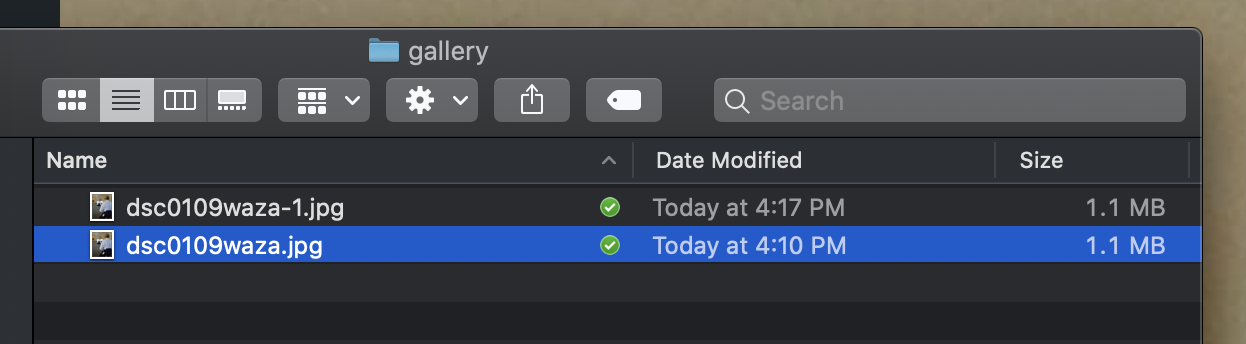
But, clearly, something went a little bonkers with the thumbnail generation there (?).
This is on a fresh gallery, with all previous images/directories removed from the uploads directory. Here is what I see on the gallery page:
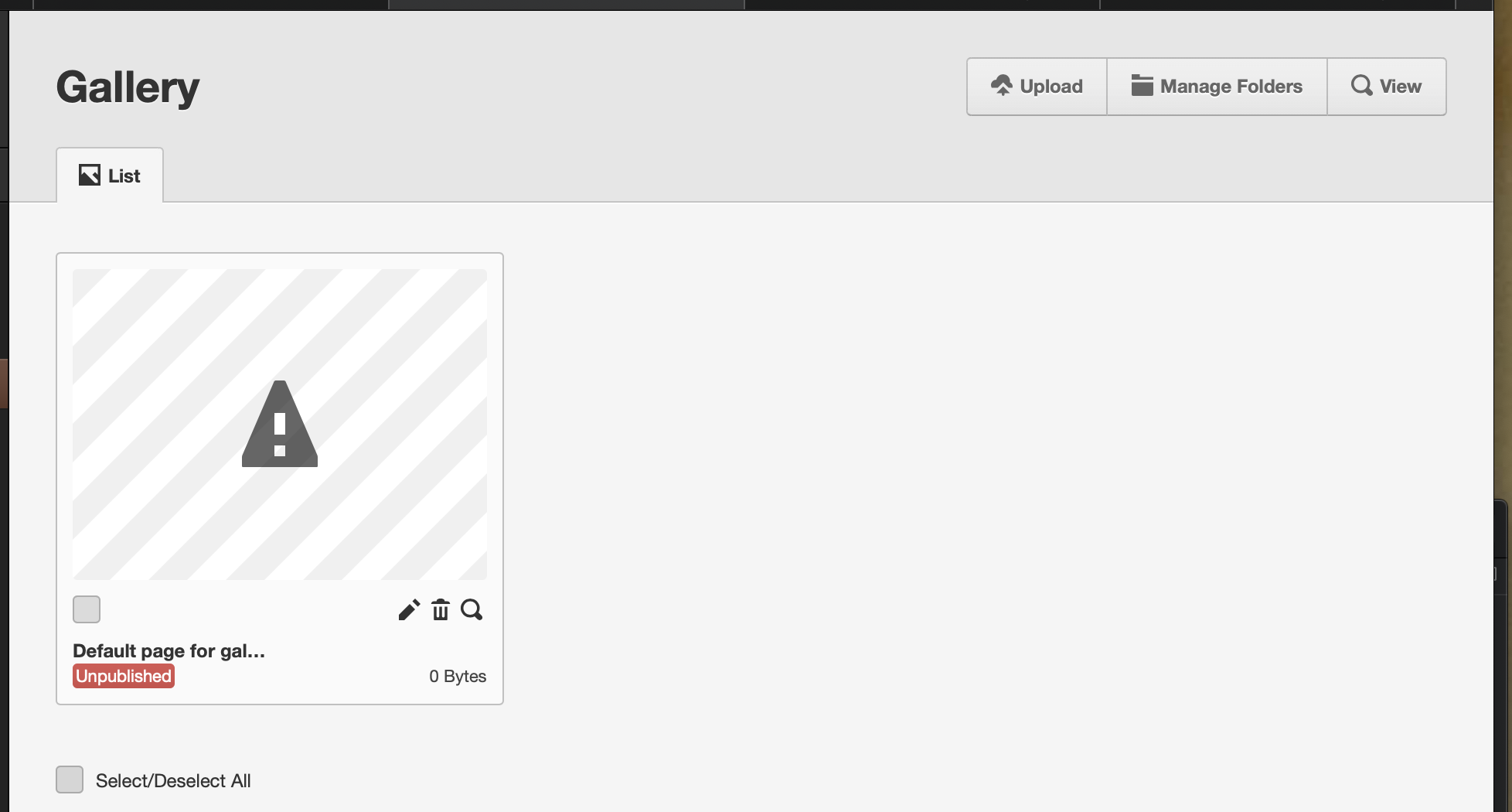
Here is what I see after a successful upload:
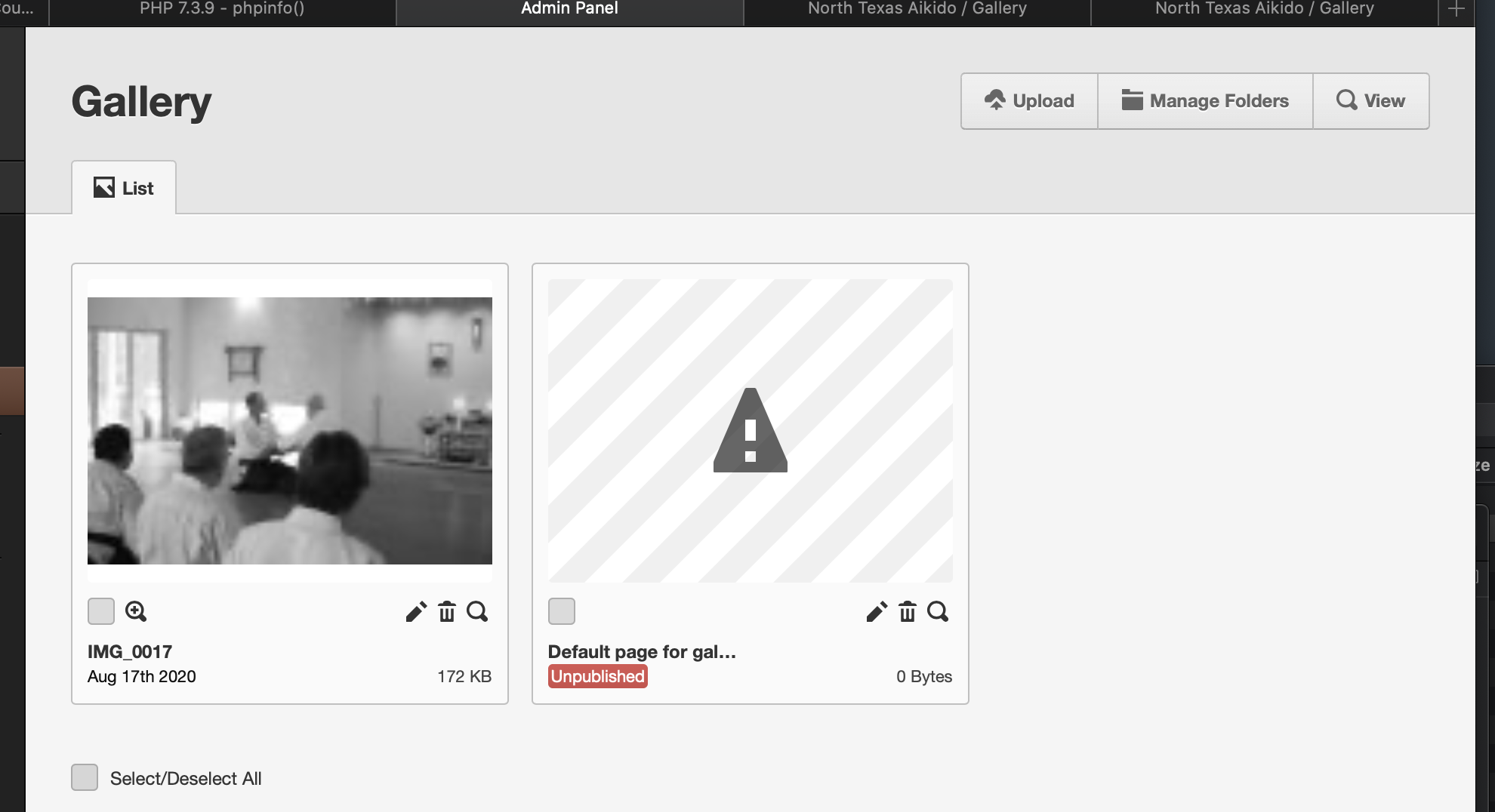
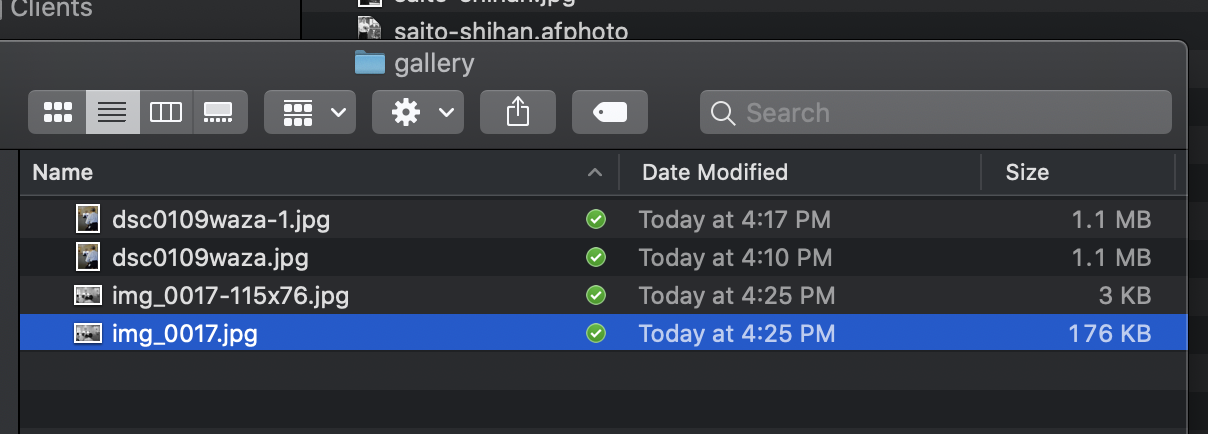
This was the last part of the site I needed to build out to deliver it to the client. I hope it's an easy fix/operator error, but I can't seem to solve it myself. Thanks!