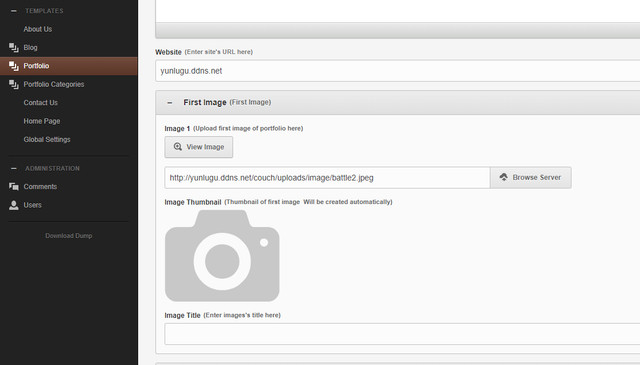Good day to all, I follow the tutorial to build up couch. In the process I missed out the part to code the thumbnail so I did not realize until I finish everything. Now after I post new portfolio item, the portfolio list did not show me the thumb.
This is the web view (yunlugu.ddns.net)
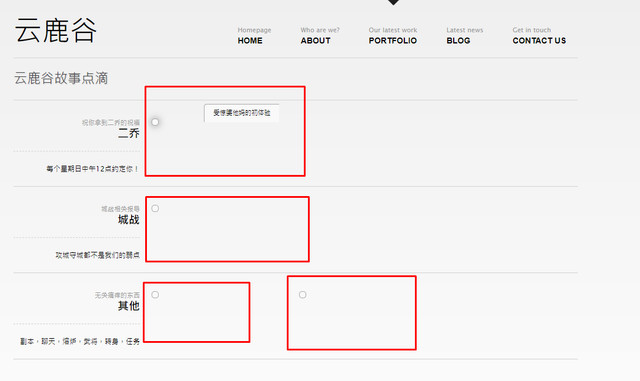
This is the portfolio_list.html CODE
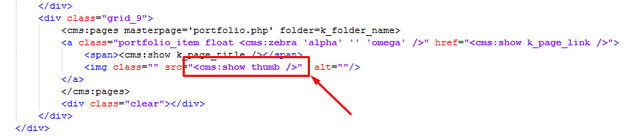
This is the folder PATH
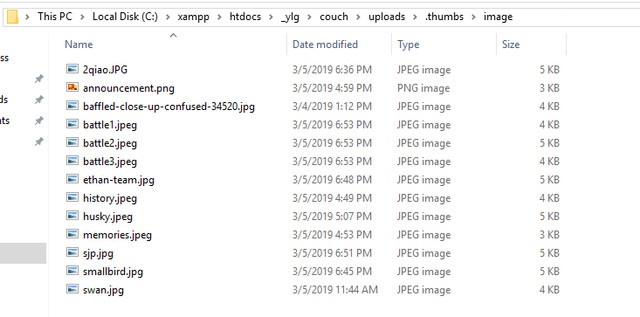
This is admin panel view
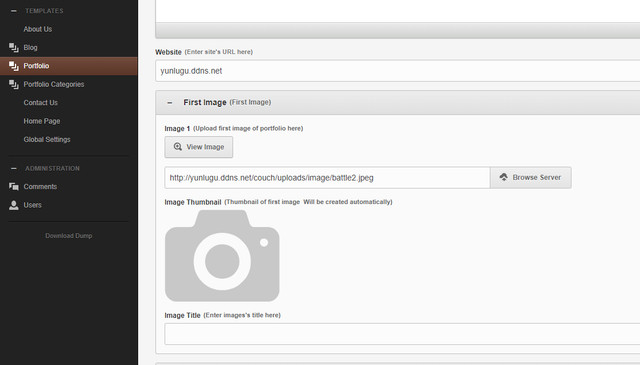
This is the web view (yunlugu.ddns.net)
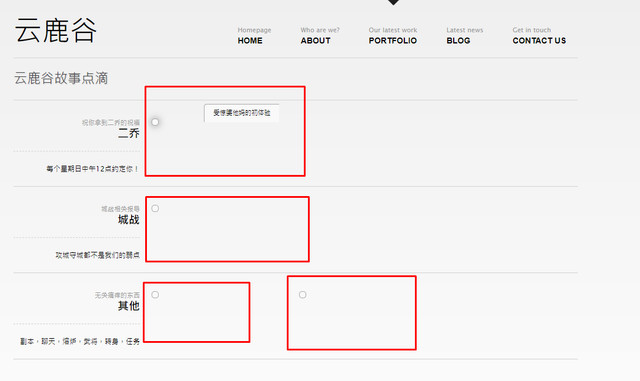
This is the portfolio_list.html CODE
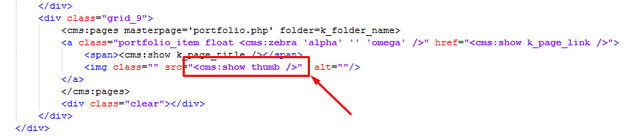
This is the folder PATH
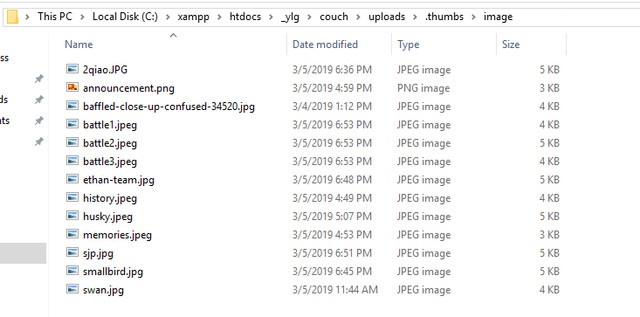
This is admin panel view