Greetings "pettymwas"!
Also, after copying the couch folder and uploading to my server, i cannot install the couch cms and gets the error "Access denied for user 'username'@'localhost' to database 'DB'"
This error is found when the settings in your
couch/config.php do not match with the settings of your server.
For example:
- Code: Select all
// MySQL settings. You need to get this info from your web host.
// 4.
// Name of the database
define( 'K_DB_NAME', '' );
// 5.
// Database username
define( 'K_DB_USER', '' );
// 6.
// Database password
define( 'K_DB_PASSWORD', '' );
#4: Your database name on local installation will be different than on your server. On the server, when you set up a database there is an additional string (view the blacked part in image below)
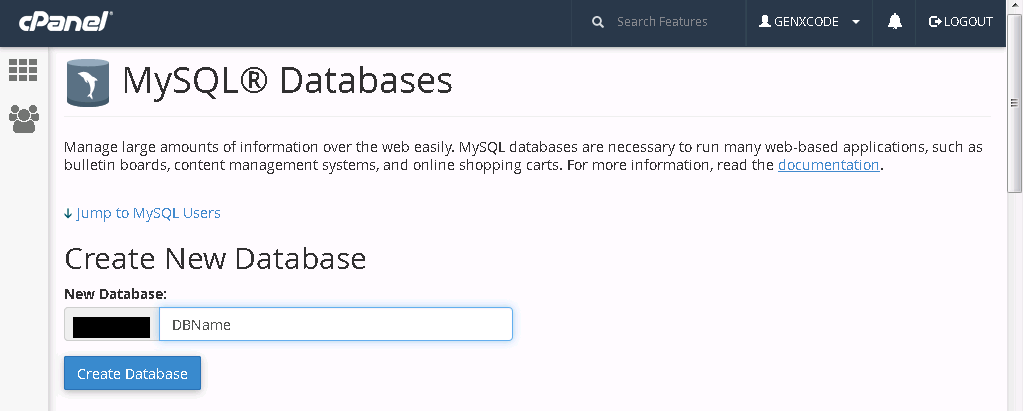
- 1.png (18.01 KiB) Viewed 2508 times
You will have to take the string under the blacked part (which i have blacked out for security reasons). It shall be visible to you in your MySQL Databases panel. The structure will be like:
- Code: Select all
string_DBName
string = usually the first 8characters of your domain user name if on cPanel
where DBName = the name of the database that your create. It is not more than 8characters long if you are using cPanel.
#5Same shall be applicable to your Username as described in #4 explanation above.
- Code: Select all
string_UserName
refer image below:
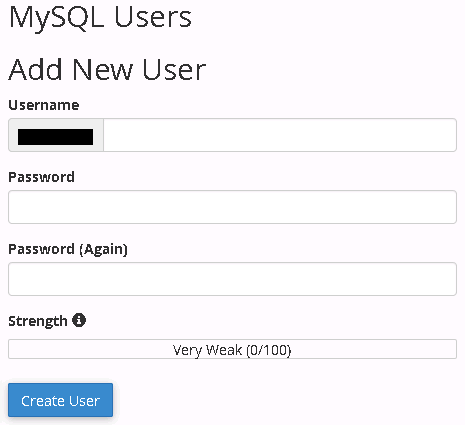
- 2.png (5.88 KiB) Viewed 2508 times
#6Remember the passwords are case sensitive. So fill in the password that you used while creating your user to the database.
If you require any help further, please feel free to revert to the post here.
Happy Couch-ing

Regards,
GenXCoders
