Hello, I am creating several photo galleries for a client site and all is well for the most part. I have been following this documentation https://docs.couchcms.com/concepts/photo-gallery.html, but the only trouble I am having is utilizing the orderby field to organize the photos. The photos are not responding to the orderby directive at all. Any ideas?
Here is the snippet:
Here is the snippet:
- Code: Select all
<cms:pages masterpage="theater.php" include_subfolders='0' orderby='file_name' order='asc'>
<div class="row mt-5">
<div class="col mb-3 text-align-center">
<a href="<cms:show gg_image />" target="_blank">
<img src="<cms:show gg_image />" title="<cms:show k_page_title />" style="width: 100%; height: auto; display: block; margin: auto;"/>
</a>
<p class="text-center"><cms:show k_page_title /></p>
</div>
</div>
</cms:pages>
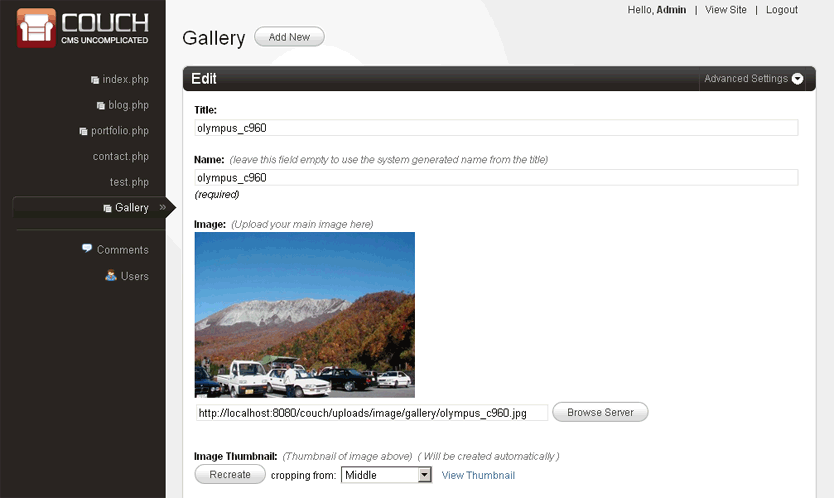 ?
?