The plugin can be found in this directory:
\couch\includes\ckeditor\plugins\templates
So It is included in the install, but not turned on. Is their a simple way to turn this one?
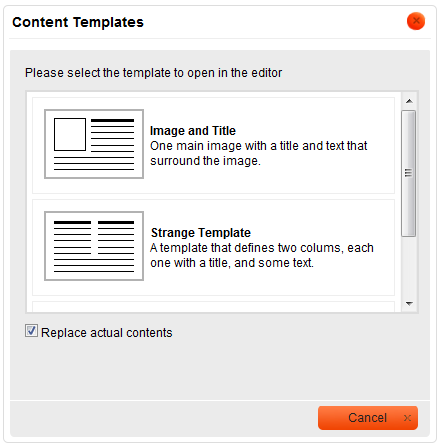
Even better would be to include a bootstrap editor plugin like this one:
http://ckeditor.com/addon/ckeditor-bootstrap-templates
\couch\includes\ckeditor\plugins\templates
So It is included in the install, but not turned on. Is their a simple way to turn this one?
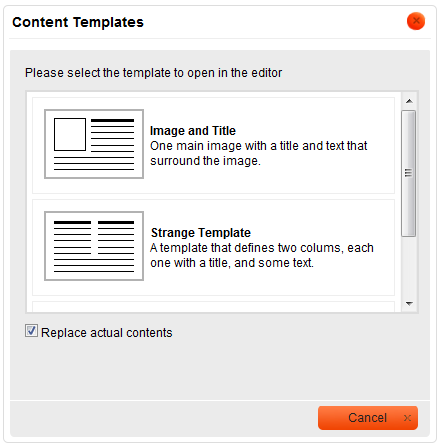
Even better would be to include a bootstrap editor plugin like this one:
http://ckeditor.com/addon/ckeditor-bootstrap-templates