by
tim » Tue Jun 09, 2015 1:22 pm
I use ajax to load cloned pages into popup overlays pretty often. It's pretty straightforward. When you load the external file, the server builds the Couch-based page before serving it. There's no conflict in that sense. I don't think that Couch is going to add any problems to using ajax. I generally keep the page view super-simple, just the most minimal html, because it's not really meant to stand on its own.
I've never used the gallery template, but it's essentially just a clonable template with a bulk upload feature. It shouldn't be any different from an ordinary clonable template. As far as comments go, all ajax does is use javascript to load external content, so showing the comments themselves shouldn't be a problem. But I don't have any experience with it. Of course, any action (like a form) that requires reloading the page will reset everything and could cause issues.
Here's a simplified ajax gallery template. (Sorry it's not a Couch-gallery-type template. You could modify it, though.) It has thumbnails in the list view and a larger image in the page view that is loaded into a popup when the thumbnail is clicked. It uses jQuery, which makes loading external pages very simple among other things.
The css includes a close button and a loading gif which you can provide for yourself. But the page still functions without them.
II hope this might be some help.
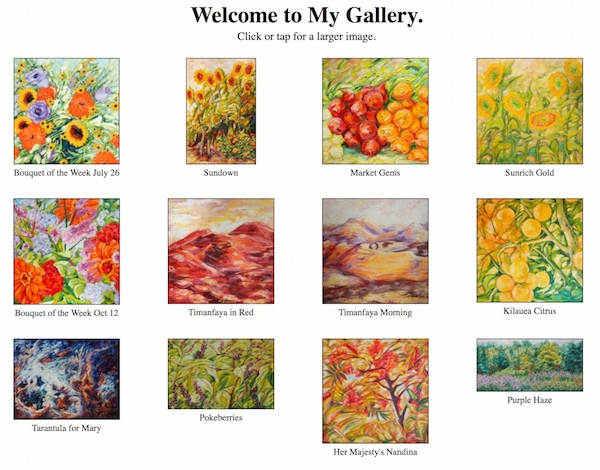
- thumbs.jpg (112.64 KiB) Viewed 5463 times
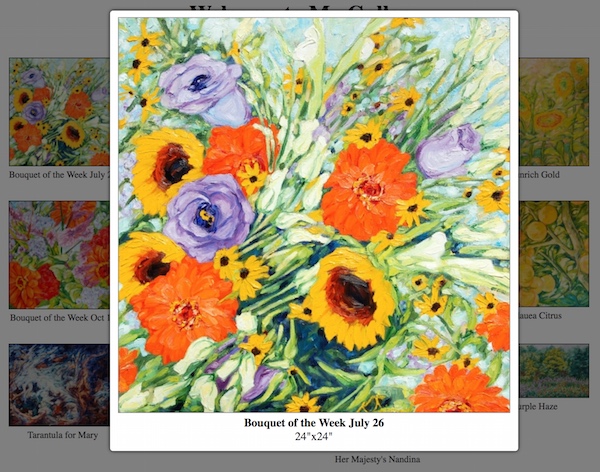
- overlay.jpg (140.88 KiB) Viewed 5463 times
- Code: Select all
<?php require_once( 'couch/cms.php' ); ?>
<cms:template title='Gallery' clonable='1' >
<!-- BEGINNING OF COUCH CMS TEMPLATE -->
<!-- Hide Thumbnail Regions -->
<cms:editable name='hide' type='message'>
<style>#k_element_artwork_thumb, #k_element_artwork_large{display:none;}</style>
</cms:editable>
<!-- PHOTO -->
<cms:editable name='artwork'
label="Image"
quality='100'
show_preview='1'
preview_width='250'
type='image' />
<!-- THUMBNAIL -->
<cms:editable name='artwork_thumb'
assoc_field='artwork'
width='150'
height='150'
quality='100'
enforce_max='1'
type='thumbnail' />
<!-- LARGE IMAGE -->
<cms:editable name='artwork_large'
assoc_field='artwork'
width='800'
height='600'
quality='100'
enforce_max='1'
type='thumbnail' />
<!-- CAPTION -->
<cms:editable name='caption' label="Caption" type='text' />
<!-- =================================================================== -->
<!-- END OF COUCH CMS TEMPLATE -->
</cms:template>
<cms:if k_is_page><!-- GALLERY OVERLAY -->
<p style="text-align:center; margin:0;"><img src="<cms:show artwork_large />" alt="<cms:show k_page_title/>"/><br/><strong><cms:show k_page_title /></strong><br/><cms:show caption/></p>
<!-- END GALLERY OVERLAY -->
<cms:else/>
<!DOCTYPE html>
<html lang="en">
<head>
<meta charset="UTF-8" />
<meta name="viewport" content="width=device-width, initial-scale=1" />
<meta http-equiv="X-UA-Compatible" content="IE=edge" />
<meta name="description" content="This is my gallery." />
<title>My Gallery</title>
<style>
h1, p {
margin:0;
text-align:center;
}
p {
margin-bottom:20px;
}
img {
max-width:99%;
}
/*Thumbnails*/
.gallery-thumbs {
text-align:center;
padding:0 20px 20px;
line-height:1em;
width:180px;
height:180px;
float:left;
}
.gallery-thumbs img {
border:1px solid #333;
}
.gallery-thumbs .title {
font-size:13px;
color:#333;
}
.gallery-thumbs a {
text-decoration:none;
}
.gallery-thumbs a:hover {
text-decoration:underline;
}
/*Popup Overlay*/
.overlay-bg {
display: none;
position: absolute;
top: 0;
left: 0;
height:100%;
width: 100%;
cursor: pointer;
z-index: 1000;
background: #000; /* fallback */
background: rgba(0,0,0,0.5) url(loading.gif) 0px 0px no-repeat; /* loading gif in case of slow loading */
}
.overlay-content {
display: none;
background: #fff;
padding: 1%;
width: 60%;
position: absolute;
top: 15%;
left: 50%;
margin: 0 0 0 -30%; /* negative left margin is half of the width to center the div */
border-radius: 4px;
box-shadow: 0 0 5px rgba(0,0,0,0.9);
cursor: default;
z-index: 10001;
}
.overlay-content img {
border:1px solid #888;
}
.close-btn {
background-image:url(close.png);
position:absolute;
left:-15px;
top:-15px;
cursor:pointer;
height:35px;
width:35px;
}
@media (max-width: 480px){
.overlay-content {
width: 94%;
margin: 0 2%;
left: 0;
}
}
</style>
</head>
<body>
<h1>Welcome to My Gallery.</h1>
<p>Click or tap for a larger image.</p>
<cms:pages>
<div class="gallery-thumbs">
<a href="<cms:show k_page_link/>" class="show-popup">
<img src="<cms:show artwork_thumb/>" alt="<cms:show k_page_title/>" /><br/>
<span class="title"><cms:show k_page_title/></span>
</a>
</div>
</cms:pages>
<!--Empty Divs for Overlays-->
<div class="overlay-bg">
</div>
<div class="overlay-content">
</div>
<!-- Script to load external files into overlay -->
<script src="https://ajax.googleapis.com/ajax/libs/jquery/1.11.3/jquery.min.js"></script>
<script>
$(document).ready(function(){
//function to show overlays
function showPopup() {
// show popup when you click on the link
$('.show-popup').click(function(event){
event.preventDefault(); // disable normal link function so that it doesn't refresh the page
var docHeight = $(document).height(); //grab the height of the page
var scrollTop = $(window).scrollTop(); //grab the px value from the top of the page to where you're scrolling
var loaderPos = scrollTop + 200; //position loading gif
var pageurl = $(this).attr('href'); //grab the href value from the anchor tag
$('.overlay-bg').fadeIn(800).css({'height' : docHeight, 'background-position': 'center ' + loaderPos+'px'}); //display bacckground mask
$('.overlay-content').css({'top': scrollTop+20+'px'}); //set the content 20px from the window top
// Close actions precede loading external file to allow an escape from slow loading and errors
// hide popup when user clicks anywhere outside the container
$('.overlay-bg').click(function(){
closePopup();
});
// hide the popup when user presses the esc key
$(document).keyup(function(e) {
if (e.keyCode == 27) {
closePopup();
}
});
//load the page from the url and open overlay
$('.overlay-content').load(pageurl, function() {
$('.overlay-content').find('img').load( function() { //allow image to preload
$('.overlay-content').prepend('<a class="close-btn"></a>');//add close button
$('.overlay-content').fadeIn(600); //show popup
// hide popup when user clicks the close button
$('.close-btn').click(function(){
closePopup();
});
});
});
});
}
showPopup();
// function to close overlays
function closePopup(){
$('.overlay-bg, .overlay-content').fadeOut(200, function(){ //hide the overlay
$('.overlay-content').html(''); //clear content of overlay
$('.show-popup'); //refresh popup link
});
}
});
</script>
</body>
</html>
</cms:if>
<?php COUCH::invoke(); ?>