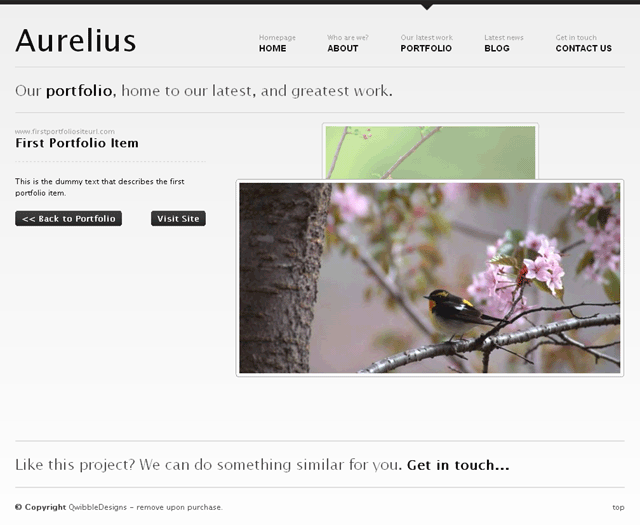I'm following the tutorial and I've got to this stage:
http://www.couchcms.com/docs/tutorials/portfolio-site/portfolio.html
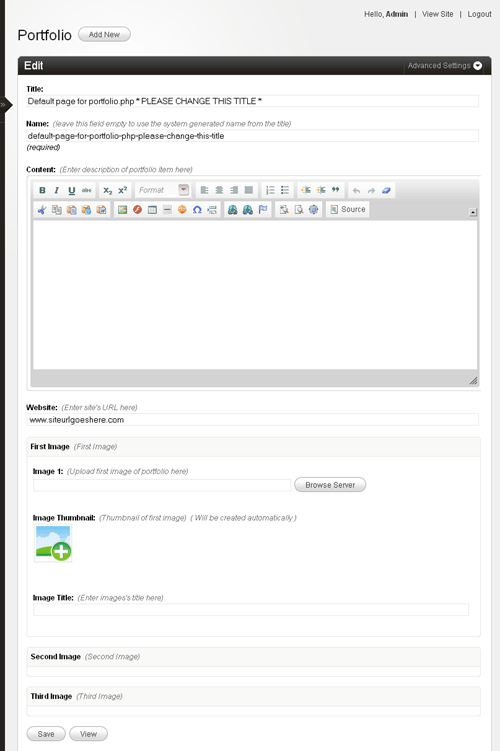
My question is, in the image the sections labeled Second Image and Third Image seem to have no facility to upload an image. Is there a mistake here or have I misinterpreted the instructions?
I don't understand how you could come to this picture by using the above code?
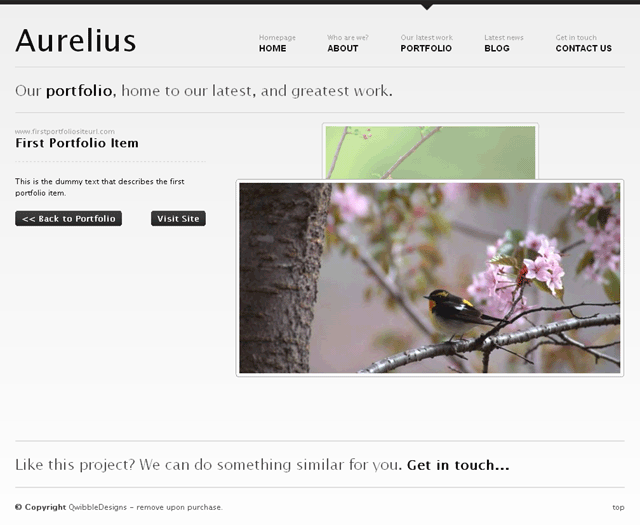
http://www.couchcms.com/docs/tutorials/portfolio-site/portfolio.html
Visit the admin section to find the first default page created for you. Clicking on it should reveal that Couch has created the following editable regions as instructed -
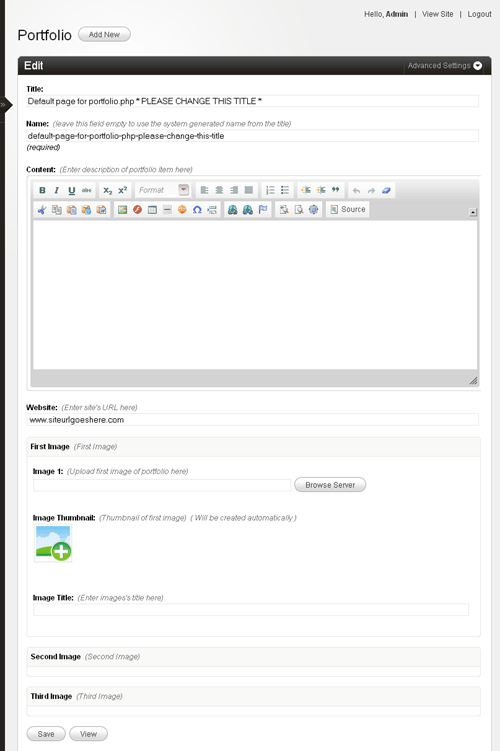
My question is, in the image the sections labeled Second Image and Third Image seem to have no facility to upload an image. Is there a mistake here or have I misinterpreted the instructions?
- Code: Select all
<cms:editable name='group_img1' label='First Image' desc='First Image' type='group' />
<cms:editable name='image_1' label='Image 1' desc='Upload first image of portfolio here' crop='1' width='600' height='300' group='group_img1' type='image' />
<cms:editable name='thumb' label='Image Thumbnail' desc='Thumbnail of first image' width='223' height='112' show_preview='1' group='group_img1' type='thumbnail' />
<cms:editable name='image_1_title' label='Image Title' desc='Enter image title here' group='group_img1' type='text' />
<cms:editable name='group_img2' label='Second Image' type='group' />
<cms:editable name='image_2' label='Image 2' desc='Upload second image of portfolio here' width='600' height='300' crop='1' group='group_img2' type='image' />
<cms:editable name='image_2_title' label='Image Title' desc='Enter image title here' group='group_img2' type='text' />
<cms:editable name='group_img3' label='Third Image' desc='Third Image' type='group' />
<cms:editable name='image_3' label='Image 3' desc='Upload third image of portfolio here' width='600' height='300' crop='1' group='group_img3' type='image' />
<cms:editable name='image_3_title' label='Image Title' desc='Enter image title here' group='group_img3' type='text' />
</cms:template>
I don't understand how you could come to this picture by using the above code?