At first if this was not the appropriate forum Please leap
as my last post ,i will contribute as soon as possible by "free templates ready to use"
first template : Quickly designed by W3layouts converted by me
attachment content :
JS/
CSS/
Images/
fonts/
dynamic pages : index.php/blog.php/about.php/contact.php/
pages.html(for bootstrap usage)/
--------------------------------------------------------------------------------------------------
Now the basic usage :
1 - index.php : this template not contains index file so i simply make index file embed the listview from snippets
if you want to use different index than blog you can use the following code
in head
in header
in header social links
in footer
Page style will depend on your coding skills
P.S : index.php will not work until you visit blog.php so visit it first !
-------------------------
2 - about.php
about.php has a much editable regions
see image to know where every editable regions will be displayed
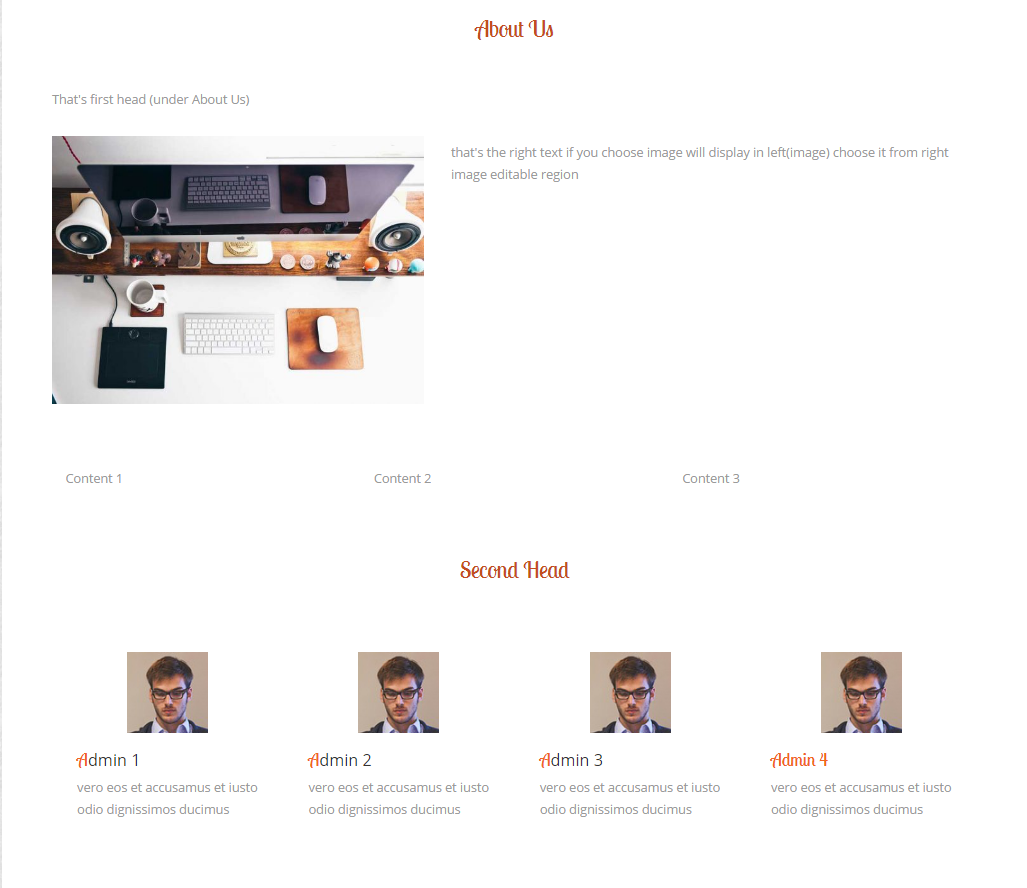
-------------------------
3 - blog.php
Contains permalink so I making it work with safe method
By displaying the page link in the browser dialogue box
that's was the first thing , the second one is
"blog.php" has 2 editable image regions
1 for the post image
2 for the post thumbnail image displayed in list-view
the default view is : list-view will display the post image
so if you want to display another image in list-view , do this
load couch/snippets/index.html(the list-view) in your favorite text editor
then find this :
the full code will be like this
change it to :
the
you will see the above code in root/blog.php too change it too .
P.S : to change the <blockquote> style , load couch/snippets/comment.html in your favorite text editor
then you will find the <style>code</style> change it with your own .
----------------------
4 - contact.php
in admin panel you will see google maps region edit it with your google map embed link ,leave it blank for white space
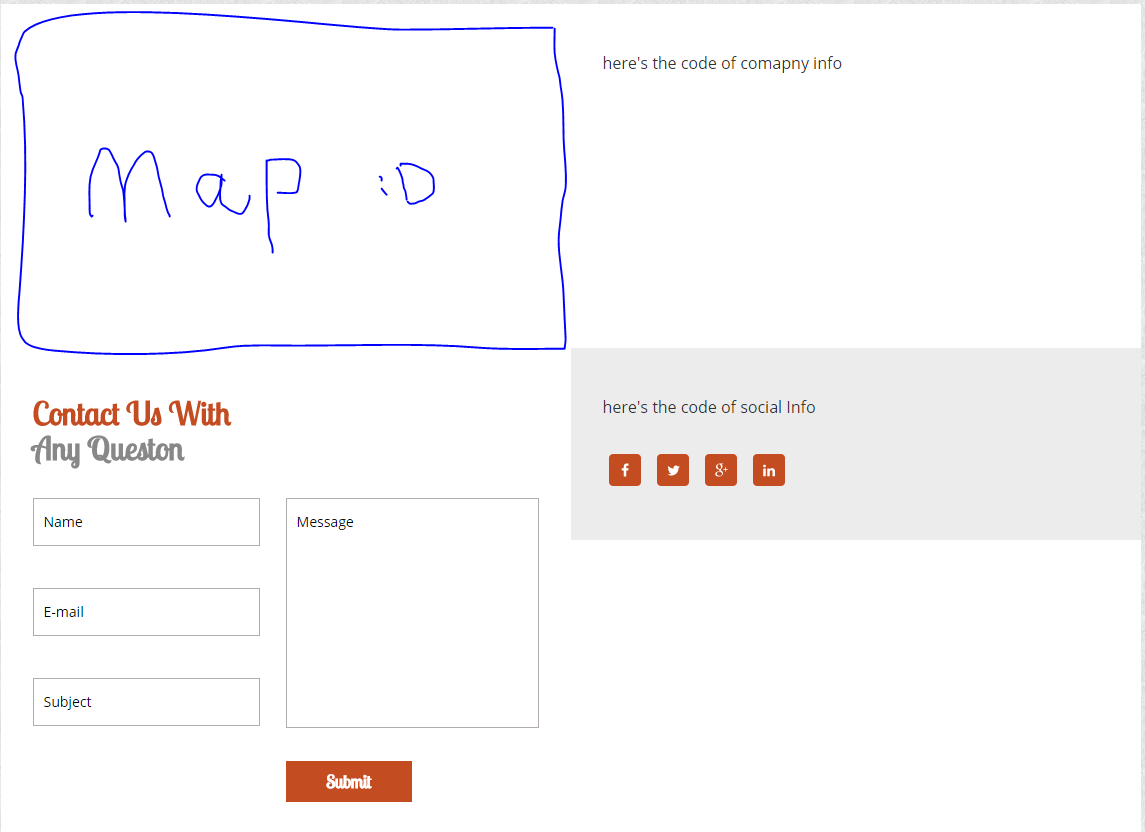
social_info for social info description above the social links see image
company_info type your phone,fax,address ,etc .
---------------------
5 - edit the social links displayed in index.php,blog.php(list-view)
load couch/snippets/header_link.html in your favorite text editor
be carefully that's a confused code
the element contains class='g' for facebook
class='p' for twitter
class='facebook' for google plus
class='twitter' for linkedin
--------------------
6 - if you want to display a slider
load couch/snippets/slide.html in your favorite text editor
change it with your own images and text , add "href='#' " to images or <a> to text
------------------------------------------------------------
i think that's all thing for now , i still work on login and register
i will release it after finish it
have a nice day
best regards
Saber .
as my last post ,i will contribute as soon as possible by "free templates ready to use"
first template : Quickly designed by W3layouts converted by me
attachment content :
JS/
CSS/
Images/
fonts/
dynamic pages : index.php/blog.php/about.php/contact.php/
pages.html(for bootstrap usage)/
--------------------------------------------------------------------------------------------------
Now the basic usage :
1 - index.php : this template not contains index file so i simply make index file embed the listview from snippets
if you want to use different index than blog you can use the following code
in head
- Code: Select all
<cms:embed 'head.html' />
in header
- Code: Select all
<cms:embed 'header.html' />
in header social links
- Code: Select all
<cms:embed 'header_link.html' />
in footer
- Code: Select all
<cms:embed 'footer.html' />
Page style will depend on your coding skills
P.S : index.php will not work until you visit blog.php so visit it first !
-------------------------
2 - about.php
about.php has a much editable regions
see image to know where every editable regions will be displayed
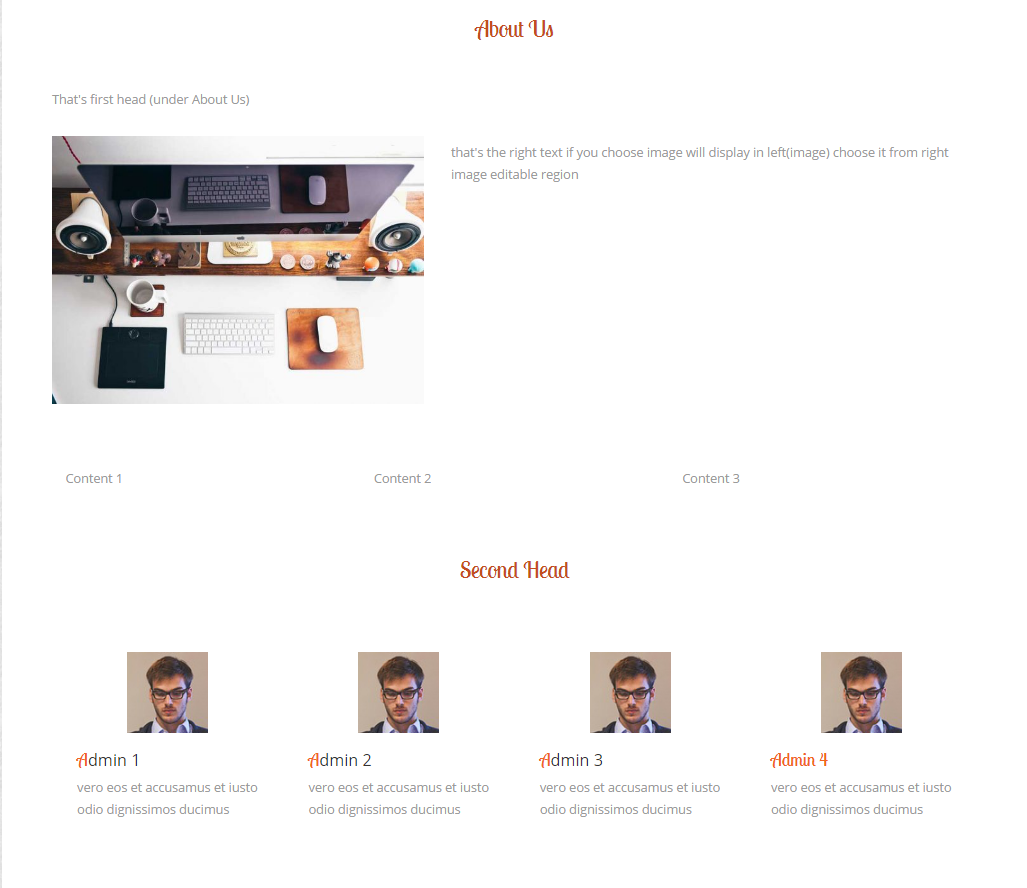
-------------------------
3 - blog.php
Contains permalink so I making it work with safe method
By displaying the page link in the browser dialogue box
that's was the first thing , the second one is
"blog.php" has 2 editable image regions
1 for the post image
2 for the post thumbnail image displayed in list-view
the default view is : list-view will display the post image
so if you want to display another image in list-view , do this
load couch/snippets/index.html(the list-view) in your favorite text editor
then find this :
- Code: Select all
<cms:not_empty blog_image />
the full code will be like this
- Code: Select all
<cms:if "<cms:not_empty blog_image />" >
<img class="img-responsive" src="<cms:show blog_image />" height='400' alt=" " />
<cms:else />
<img class="img-responsive" src="images/noph.jpg" height="400" alt=" " />
</cms:if>
change it to :
- Code: Select all
<cms:if "<cms:not_empty blog_thum />" >
<img class="img-responsive" src="<cms:show blog_thum />" height='400' alt=" " />
<cms:else />
<img class="img-responsive" src="images/noph.jpg" height="400" alt=" " />
</cms:if>
the
- Code: Select all
<img class="img-responsive" src="images/noph.jpg" height="400" alt=" " />
you will see the above code in root/blog.php too change it too .
P.S : to change the <blockquote> style , load couch/snippets/comment.html in your favorite text editor
then you will find the <style>code</style> change it with your own .
----------------------
4 - contact.php
in admin panel you will see google maps region edit it with your google map embed link ,leave it blank for white space
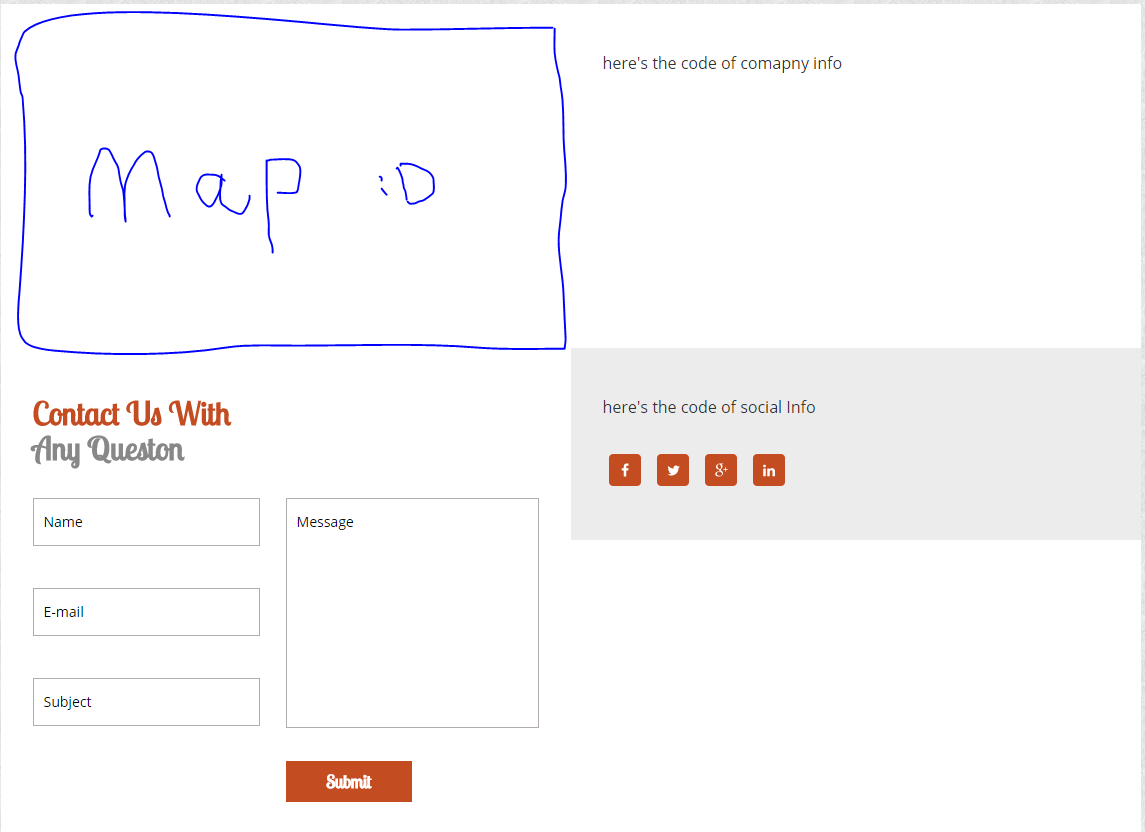
social_info for social info description above the social links see image
company_info type your phone,fax,address ,etc .
---------------------
5 - edit the social links displayed in index.php,blog.php(list-view)
load couch/snippets/header_link.html in your favorite text editor
be carefully that's a confused code
the element contains class='g' for facebook
class='p' for twitter
class='facebook' for google plus
class='twitter' for linkedin
--------------------
6 - if you want to display a slider
load couch/snippets/slide.html in your favorite text editor
change it with your own images and text , add "href='#' " to images or <a> to text
------------------------------------------------------------
i think that's all thing for now , i still work on login and register
i will release it after finish it
have a nice day
best regards
Saber .